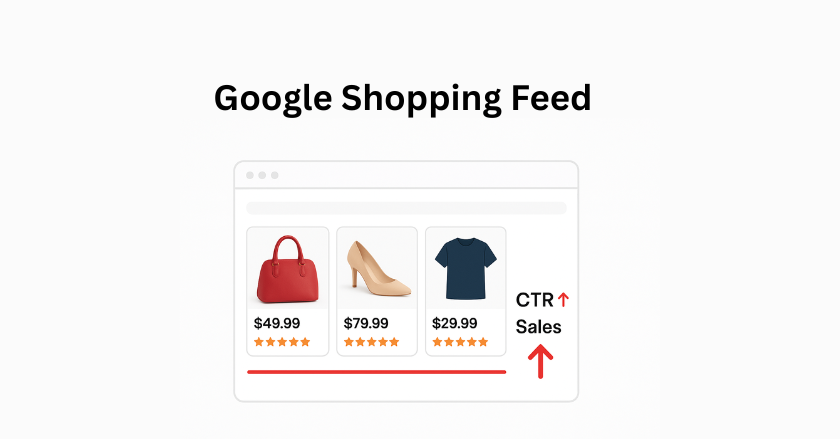In today’s competitive eCommerce environment, standing out on Google Shopping is more than just running ads it’s about how well your product data is structured and optimized. The foundation of every successful Shopping campaign lies in your product feed for Google Shopping, which acts as the digital bridge between your store and potential buyers.
A well-optimized feed not only ensures your products appear in relevant searches but also boosts visibility across different markets. Whether you’re targeting a local audience or expanding globally, the right feed strategy helps you reach the right customers, at the right time, with the right information.
Quick Summary
Your product feed is the backbone of Google Shopping performance. It contains essential product details like title, description, price, and image, everything Google needs to display your products accurately. By ensuring this data is clean, keyword-rich, and geo-targeted, you improve both visibility and conversion rates.
Learn how a perfectly optimized product feed for Google Shopping can help you boost impressions, clicks, and sales effectively.
Why a Strong Product Feed Matters
Your product feed is the first impression Google and customers get of your products. It determines when, where, and how often your listings appear. If your feed data is incomplete, outdated, or unstructured, your products might not show for relevant searches, costing you visibility and potential sales.
A structured and optimized Google Shopping Feed improves ad performance, product relevance, and return on ad spend. It helps Google match your products to user intent while ensuring your listings meet policy and quality standards.
Essential Elements of an Optimized Product Feed
1. Optimized Product Titles
Craft descriptive, keyword-rich titles that reflect how shoppers search. For example:
“Samsung Galaxy S23 128GB Smartphone Phantom Black.”
Include the brand, key specs, and variant details. Keep it clear, under 150 characters, and relevant.
2. Clear, Informative Descriptions
Your product description should provide valuable information highlighting features, benefits, and differentiators. Use natural keywords and write for users, not just algorithms.
3. High-Quality Images
Use clean, high-resolution product images with plain backgrounds. The image should match what appears on your product page. Avoid watermarks or overlays that violate Google’s policies.
4. Accurate Pricing and Availability
Ensure the price and stock status in your feed match your website. Google disapproves of listings that show inconsistent data. Update frequently to reflect discounts, availability, or back-in-stock items.
5. Product Identifiers and Categories
Include GTINs, MPNs, and brand details to help Google match your products to buyer queries. Assign the most accurate Google Product Category it increases your visibility in niche searches.
Localization and Market Relevance
Reaching international or regional audiences requires localized feed data. Adjust currency, language, and shipping details to match the buyer’s region. For example:
- Use local currency (PKR for Pakistan, AED for UAE, USD for the US).
- Translate product details if targeting multilingual regions.
- Reflect regional offers or delivery timelines (“Same-day delivery in Lahore” or “Free shipping in Dubai”).
Localization enhances trust and relevance, two critical factors that influence purchase decisions.
Improving Feed Quality for Better Performance
An optimized Google Shopping Feed doesn’t just improve visibility; it helps Google understand your products better. Focus on these areas:
- Keyword Relevance: Use high-intent keywords that reflect buyer intent, like “men’s sports shoes” or “affordable smart TV.”
- Structured Data: Ensure your feed matches the structured data on your product pages.
- Regular Updates: Schedule frequent updates to maintain data accuracy.
- Data Consistency: Keep product info, URLs, and images synchronized between your site and feed.
These steps ensure Google recognizes your listings as accurate, up-to-date, and trustworthy.
Common Mistakes to Avoid
- Using vague titles: Generic terms like “Smartphone” don’t help visibility.
- Incomplete attributes: Missing brand, GTIN, or MPN reduces search match accuracy.
- Mismatched pricing or links: Always keep website and feed data aligned.
- Poor image quality: Blurry or cropped visuals reduce CTR.
- Ignoring localization: One-size-fits-all feeds underperform in different regions.
Regular audits and Google Merchant Center diagnostics help you detect and fix these issues early.
Step-by-Step Feed Optimization Checklist
- Audit your current feed for errors and missing attributes.
- Optimize product titles and descriptions with intent-based keywords.
- Add all identifiers: GTIN, brand, MPN.
- Use high-resolution, clean product images.
- Localize details: currency, language, shipping, and delivery.
- Keep the feed updated daily or whenever product details change.
- Monitor performance metrics like CTR and conversions to measure success.
Conclusion
Your product feed to Google Shopping is not just a data file, it’s your digital storefront. Every title, image, and attribute plays a role in how Google ranks and displays your products. By focusing on precision, localization, and data quality, you can enhance visibility, build trust, and attract buyers ready to purchase.
Invest time in refining your Google Shopping Feed today because every optimized detail translates to better performance, higher conversions, and long-term growth.
FAQs
- What is a product feed in Google Shopping?
It’s a structured file containing product data like title, description, price, and image that Google uses to display your items in Shopping Ads and free listings. - Why is optimizing my product feed important?
Optimization helps Google understand your products, improving relevance, impressions, and click-through rates. - How can I make my feed suitable for multiple regions?
Localize your data, use local currency, language, and shipping information for each target market. - How often should I update my feed?
Update it regularly or automatically whenever your product details, prices, or stock change. - What happens if my product feed has errors?
Feed errors can cause product disapprovals or reduced visibility in Shopping results. Use Merchant Center diagnostics to fix issues quickly.