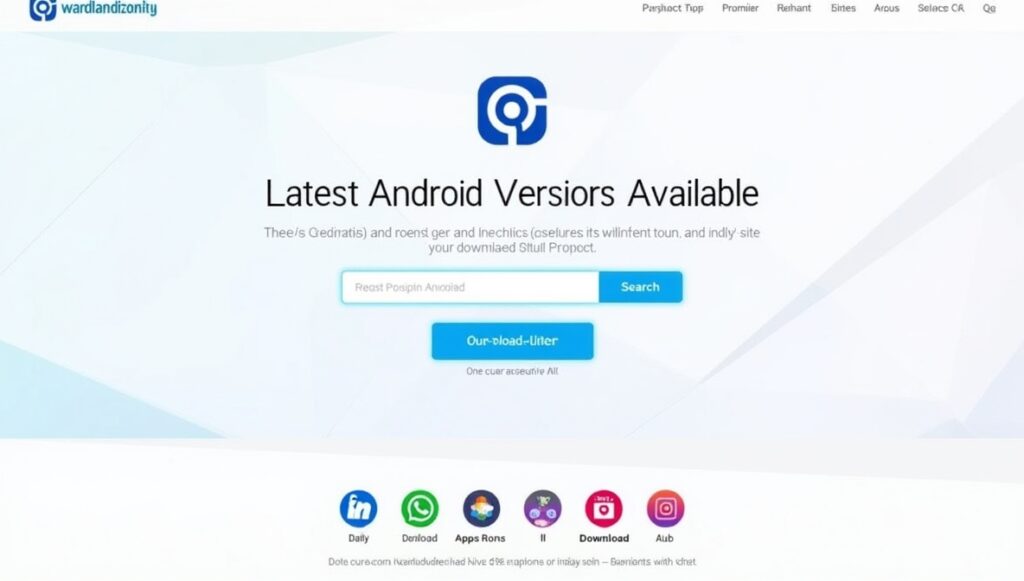If you’re an Android user, you’ve probably heard about APK files and APK download sites. These platforms offer a way to install apps outside of the Google Play Store, which can be convenient for accessing region-locked apps, older versions, or early updates.
But with so many options, the big question is: Which is the most trusted APK download site? Not all APK sites are created equal, and using the wrong one can put your device at risk. In this guide, we’ll break down trusted options, safety measures, and tips for secure APK downloads.
What Are APK Download Sites?
APK download sites are platforms that host Android application package files (APKs) for users to download directly. Unlike the Play Store, these sites do not have strict app verification policies, making it essential to choose carefully. Trusted sites perform checks to ensure apps are genuine and malware-free.
Why People Use APK Download Sites
There are several reasons people turn to APK download sites:
-
Access apps not available in their region.
-
Download older versions compatible with their device.
-
Get early access to updates before the Play Store releases them.
While these benefits are attractive, safety should always be your top priority.
Risks of Untrusted APK Sites
Not every APK site is safe. Some distribute apps with malware, spyware, or adware. Installing from these sources can result in stolen personal data, device slowdowns, and other security breaches. Understanding the risks helps you make informed decisions.
Criteria for a Trusted APK Download Site
To determine which sites are trustworthy, consider:
-
File verification: Does the site scan apps for malware before publishing?
-
Developer authenticity: Are app details and developer information transparent?
-
User reviews: Do other users report safe and smooth downloads?
Sites that meet these criteria are generally safer and more reliable.
Top Trusted APK Download Sites
After extensive research and community feedback, the following sites are widely regarded as the most trusted for APK downloads:
-
APKMirror – Known for strict file verification, checks for tampered apps, and zero malware history.
-
APKPure – Offers region-locked apps, older versions, and early updates. While slightly riskier than APKMirror, it’s still trusted if official APKs are used.
Why APKMirror is Highly Trusted
APKMirror is considered the gold standard among APK download sites for several reasons:
-
All apps are verified using cryptographic signatures.
-
APKs are not modified or pirated.
-
It provides version history for transparency.
This makes it a safe option even for users unfamiliar with APKs.
Features of APKPure
APKPure allows users to access apps unavailable in certain regions, download older versions, and explore beta releases. The platform verifies files, but because it hosts a wider variety of APKs, users should double-check before installing, especially for apps with modded versions.
How to Download APKs Safely
Regardless of the site you use, follow these steps to ensure safety:
-
Download only from the official site or app of the APK platform.
-
Scan downloaded APKs with antivirus software or tools like VirusTotal.
-
Check file size and version against official references.
Differences Between Trusted and Untrusted Sites
Trusted sites verify files, provide developer details, and offer community feedback. Untrusted sites often have:
-
No verification of APK files.
-
Fake reviews or misleading ratings.
-
Excessive ads and pop-ups to trick users.
Legal Considerations
Downloading APKs from trusted sites is generally legal as long as the apps themselves are not pirated. Avoid modded or cracked apps claiming to be from trusted sources, as these may violate copyright laws.
Common Misconceptions About APK Sites
-
All APK sites are unsafe: Not true; sites like APKMirror and APKPure have strong reputations.
-
Official stores are the only safe option: While safer, third-party trusted sites are a good alternative for region-locked or older apps.
Tips for Using APK Download Sites
-
Stick to 1–2 trusted platforms to reduce risk.
-
Avoid modded APKs unless you fully trust the source.
-
Keep device security features like Play Protect enabled.
Pros and Cons of Trusted APK Sites
Pros: Access to unavailable apps, version control, faster updates in some cases.
Cons: Slight risk of malware, manual updates, need for antivirus scanning.
Quick Comparison of Trusted Sites
| Site | Safety Level | Features |
|---|---|---|
| APKMirror | Very High | Verified APKs, version history, no malware |
| APKPure | High | Region-locked apps, older versions, early updates |
Final Thoughts
When it comes to APK download sites, trust and verification are key. APKMirror is widely regarded as the safest option, followed by APKPure for users who need specific features like older versions or region-restricted apps. Always verify files, scan downloads, and avoid unknown sources. By using trusted sites and following safety precautions, you can enjoy the flexibility of APKs without compromising your device or personal data.
FAQs
1. Is APKMirror completely safe?
Yes, APKMirror is highly trusted and verifies all APK files before publishing.
2. Can I download modded apps from APKPure safely?
No, modded apps are risky even on trusted sites; stick to official APKs.
3. Are APK downloads legal?
Official APK downloads are legal. Pirated or modified apps may be illegal.
4. How do I verify an APK file?
Use antivirus tools or online services like VirusTotal, and check the developer info.
5. Should I only use APKMirror?
While APKMirror is the safest, APKPure is also reliable if you stick to official apps.