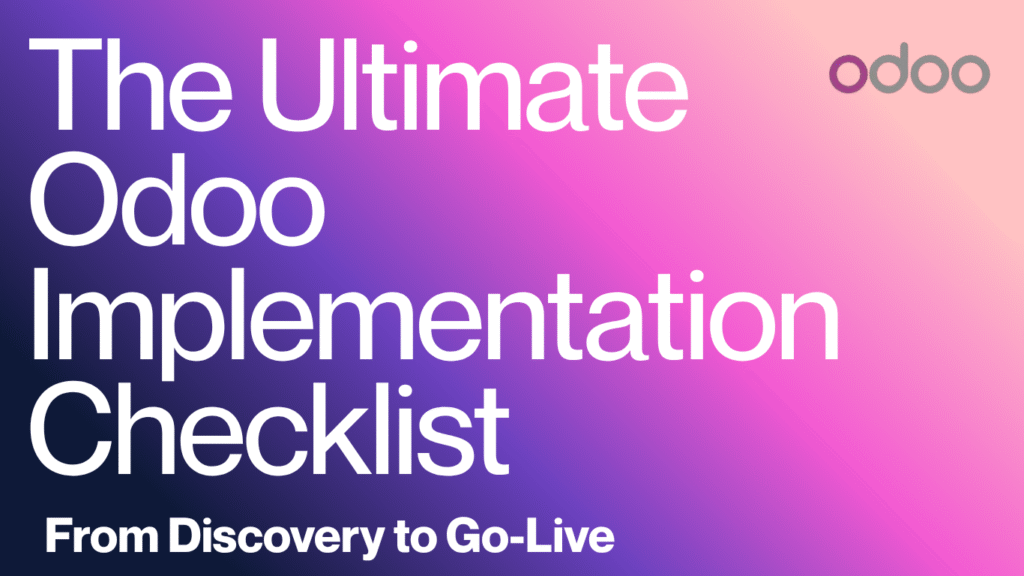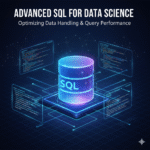Implementing Odoo ERP is one of the smartest decisions a growing business can make, but success depends on how well the implementation process is planned and executed. A structured checklist ensures you don’t miss critical steps, avoid costly delays, and achieve a seamless transition from your old system to Odoo.
In this guide, we’ll walk you through a complete Odoo implementation checklist, from the discovery phase to the final go-live, to help you plan effectively and get the most out of your Odoo investment.
1. Discovery and Requirement Gathering
Before you dive into configurations, you need a clear understanding of what your business actually needs.
Key steps:
- Define business goals and pain points
- Identify core departments (sales, inventory, HR, manufacturing, accounting, etc.)
- Analyze existing workflows and bottlenecks
- Determine must-have features and optional enhancements
- Involve key stakeholders from every department
Pro tip: A certified Odoo implementation partner can help document your business requirements accurately and translate them into functional Odoo modules.
2. Choosing the Right Odoo Version and Hosting
Odoo offers both Community (open-source) and Enterprise (paid) editions. Your choice depends on your business size, customization needs, and scalability goals.
Considerations:
- Odoo Community: Ideal for startups and small businesses with basic needs
- Odoo Enterprise: Best for medium to large companies needing advanced features, mobile access, and technical support
Hosting options:
- On-premise (you manage the infrastructure)
- Odoo.sh (official Odoo hosting platform)
- Cloud hosting (AWS, Google Cloud, etc.)
Choose based on your budget, data security needs, and scalability plans.
3. Selecting the Right Implementation Partner
Finding the right Odoo partner can make or break your ERP project.
A certified Odoo implementation partner brings experience, technical knowledge, and proven strategies.
Checklist for choosing a partner:
- Officially certified Odoo partner status
- Proven track record in your industry
- Post-implementation support and maintenance
- Transparency in cost and timelines
- Positive client testimonials and case studies
4. System Design and Planning
Once your goals and partner are set, it’s time to plan the technical and functional architecture.
Your system design should cover:
- Module selection (Sales, CRM, Inventory, HR, Accounting, Manufacturing, etc.)
- Database structure and user roles
- Integration needs (third-party apps, payment gateways, shipping systems, etc.)
- Workflow automation planning
- Data migration strategy
Proper system design ensures smooth scaling and fewer complications later.
5. Data Migration and Preparation
Data migration is one of the most critical — and time-consuming — parts of Odoo implementation. Clean, accurate data ensures efficiency and error-free reports.
Steps to follow:
- Audit and clean your existing data
- Define data fields (customers, suppliers, invoices, inventory, etc.)
- Map old system fields to new Odoo fields
- Perform a test migration to identify issues
- Validate data accuracy before final migration
Tip: Always keep a backup of your legacy data before migration.
6. Customization and Module Configuration
No two businesses are identical. Customization ensures Odoo fits your unique processes perfectly.
Focus areas:
- Custom workflows, dashboards, and reports
- Integration of custom modules
- Localization (tax rules, language, currency)
- UI/UX enhancements for your team
Avoid over-customization — too much tailoring can complicate future updates and maintenance.
7. User Training and Change Management
An ERP is only as good as the people using it.
Comprehensive user training ensures smooth adoption and long-term success.
Training essentials:
- Conduct hands-on workshops for key users
- Create easy-to-follow user manuals or video tutorials
- Encourage feedback from employees
- Establish a support system for post-training queries
Remember: Change management isn’t just about software — it’s about helping your team adapt to a new way of working.
8. Testing and Quality Assurance
Before going live, thorough testing ensures everything functions as intended.
Testing checklist:
- Validate each business workflow
- Check data accuracy and report generation
- Test integrations with third-party systems
- Perform user acceptance testing (UAT)
- Simulate real-world scenarios
Fix any bugs, missing links, or misconfigurations before the launch date.
9. Go-Live and Post-Implementation Support
Congratulations — it’s time to go live!
But even after deployment, continuous monitoring and optimization are crucial.
Post-go-live checklist:
- Monitor system performance and user activity
- Resolve any post-launch issues quickly
- Schedule regular data backups
- Plan periodic system updates and maintenance
- Evaluate user feedback for future improvements
Odoo’s flexibility allows continuous optimization as your business grows.
10. Continuous Improvement and Upgrades
Odoo evolves rapidly, with new versions released each year.
Staying updated ensures you benefit from the latest features, improved security, and better performance.
To stay future-ready:
- Schedule annual audits of your ERP system
- Upgrade Odoo versions periodically
- Explore AI-powered features, automation, and analytics
Final Thoughts
A successful Odoo implementation isn’t just about installing software; it’s about transforming how your business operates.
By following this comprehensive Odoo implementation checklist, you’ll minimize risk, reduce costs, and set your business up for long-term growth and efficiency.
If you’re ready to implement Odoo or upgrade your existing system, partnering with a certified Odoo implementation expert ensures a smoother, faster, and more successful rollout.