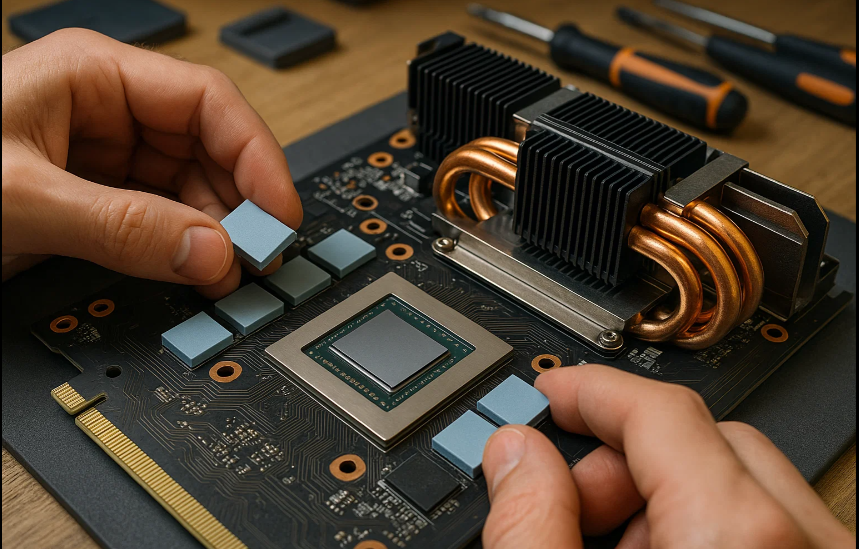Modern GPUs are engineering marvels that push millions of pixels every second. Yet as powerful as cards from NVIDIA, AMD, and other brands are, they still face one undeniable enemy: heat. Excessive heat is one of the leading factors that reduce performance, cause instability, and shorten GPU lifespan. That is why understanding how thermal pads and custom cooling mods work can dramatically improve GPU Longevity, keeping your graphics card running cooler, safer, and stronger for years.
In this guide, you will discover how simple upgrades and tweaks can make a major impact. Even better, most of these improvements are inexpensive and easy for beginners to perform. By the end, you will know exactly how to protect your GPU, how to apply the right thermal pads, and which mods are truly worth your time.
Why Thermal Pads Matter for GPU Longevity
Thermal pads are one of the most overlooked components inside a graphics card. Yet as soon as you remove the cooler on any NVIDIA or AMD GPU, you will find several pads sitting between the heatsink and small heat-sensitive components like VRAM modules and VRM circuitry.
Even though these components don’t generate as much heat as the GPU die, they still rely on proper heat transfer to avoid overheating. When thermal pads degrade over time, they become stiff and lose their ability to conduct heat effectively. This results in higher VRAM temperatures, thermal throttling, or worse, long-term damage.
Improving or replacing these pads is one of the simplest ways to boost GPU Longevity, especially for older cards or GPUs known for high VRAM temperatures like certain RTX and Radeon series models.
How Thermal Pads Work and Why They Improve GPU Longevity
Thermal pads act as a bridge, transferring heat from components to the heatsink. Unlike thermal paste, which is used for the GPU die, thermal pads are flexible sheets that mold themselves around uneven surfaces. As they soften under heat, they fill microscopic gaps and improve contact between components and cooling plates.
When done correctly, good thermal pad replacement improves GPU Longevity by:
- Reducing VRAM temperatures by several degrees
- Preventing thermal throttling during gaming or rendering
- Stabilizing performance under long workloads
- Limiting long-term heat damage to sensitive components
- Keeping the GPU cooler overall, especially inside closed cases
Many enthusiasts have reported temperature drops of 10 to 20 degrees simply from replacing aged or poorly sized pads.
Choosing the Right Thermal Pad Thickness and Materials
Not all thermal pads are the same. Thickness and thermal conductivity matter more than you might think. Using incorrect sizes may prevent the cooler from mounting correctly, leading to higher temperatures or uneven pressure.
Best Thickness Options for Better GPU Longevity
Most GPUs typically use:
- One millimeter pads on VRAM
- One and a half millimeter pads on VRM components
- Two millimeter pads, in rare cases, depending on the brand
Always check teardown guides or your GPU model specifications to ensure accuracy. Brands like Gelid, Arctic, and Thermalright offer high-performance pads that are flexible, durable, and perfect for boosting GPU Longevity.
Benefits of Custom Cooling Mods for GPU Longevity
Beyond thermal pads, custom cooling mods provide an additional level of control over your GPU temperature. These modifications range from simple airflow improvements to more advanced cooling systems.
Here are some of the most effective upgrades:
Improving Case Airflow
Better airflow dramatically reduces GPU temperatures. Simple changes such as rearranging fans, using higher-quality intake fans, or cleaning dust filters make a surprising difference. Since heat builds up quickly during gaming or rendering, proper airflow is essential for maintaining GPU Longevity.
Aftermarket GPU Coolers
If your GPU cooler is older, noisy, or inefficient, replacing it with a high-performance third-party cooler like the ones from Arctic or Raijintek can significantly reduce temperatures. These coolers often have larger heatsinks, better fans, and more optimized heatpipe layouts.
Undervolting for Cooler and Quieter Operation
Undervolting is one of the safest mods you can perform. By reducing the voltage supplied to your GPU while maintaining stable clock speeds, you achieve:
- Lower temperatures
- Quieter operation
- Better power efficiency
- Longer GPU lifespan
Tools like MSI Afterburner make undervolting accessible for beginners.
Adding VRAM Heatsinks for GPU Longevity
For GPUs with high VRAM temperatures, such as certain RTX or Radeon cards, adding individual mini heatsinks to memory modules can drastically reduce heat buildup. These small aluminum or copper pieces attach directly to VRAM with thermal adhesive, giving them extra cooling support.
Installing Thermal Pads Correctly for Maximum GPU Longevity
While replacing thermal pads is simple, doing it improperly can cause more harm than good. Following the correct steps ensures safe installation and optimal performance.
Step-by-Step Overview
- Gently remove the GPU cooler and clean old pad residue.
- Measure or document pad placement to avoid mistakes.
- Cut new pads precisely and apply them without stretching.
- Ensure pads make solid contact but don’t cause extra pressure.
- Reassemble carefully and tighten screws evenly.
Even small errors like overlapping pads or using excessive thickness can affect heat transfer. That is why taking your time is crucial for maintaining GPU Longevity.
How These Cooling Improvements Affect Long-Term GPU Longevity
By replacing aging thermal pads and upgrading cooling, you not only reduce heat levels but also enhance stability and performance. Heat is responsible for many common graphics card issues, such as fan failure, VRAM degradation, and microfractures in solder joints.
Better thermal management helps prevent:
- Random crashes
- Memory artifacts
- Thermal throttling
- Reduced performance
- Early component failure
Additionally, a cooler card retains its value longer, which is beneficial if you plan to upgrade in the future or sell your GPU while searching for an affordable graphics card for sale.
Every one of these upgrades contributes to better overall GPU Longevity, making them worthwhile for any PC owner.
Is Modding Safe for Beginners?
Absolutely, as long as you take a careful approach. Many of these mods require only basic tools like screwdrivers and cleaning supplies. Watching a teardown video of your specific GPU makes the process even easier.
Still, users should keep warranties in mind. Most GPUs lose warranty coverage once the cooler is removed. If your card is still new or under manufacturer protection, perform external mods like better airflow or undervolting instead of internal replacements.
Final Thoughts
Thermal pads and custom cooling mods may seem minor, but they make a huge difference in how long your GPU lasts. When you lower the heat, you improve stability, increase lifespan, and maintain stronger performance over time. That is why enthusiasts, gamers, and professionals rely on these upgrades to preserve GPU Longevity and keep their systems running smoothly.
Every GPU benefits from cooler operation. Whether you are gaming, streaming, rendering, or running AI applications, protecting your GPU from heat ensures years of dependable performance. With just a bit of time and a few inexpensive upgrades, you can keep your GPU healthier and more reliable than ever.