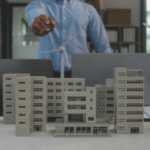The check-in process is the first moment your attendees truly interact with your event. It can set the tone for the entire experience. In today’s world, event organizers have more options than ever, from digital QR codes to physical lists. But with all these choices, how do you pick the right one? The key is to find the perfect event check-in solutions that fit your event’s needs.
This article will break down the crucial differences between Online Event Check-In and Offline Event Check-In, and provide you with a guide on how to choose the best system for a smooth, stress-free event.
The Modern Approach: Online Event Check-In
A modern Online Event Check-In system is a must-have for any professional event. This process starts long before attendees arrive at the venue. After registering, they receive a unique digital pass or QR code, which they can save on their smartphone. On the day of the event, they simply present this code to be scanned.
The benefits of a well-executed Online Event Check-in Process are clear:
- Speed: Attendees can be checked in in just a few seconds, preventing long lines and frustrating wait times.
- Efficiency: It reduces the need for a large check-in staff, saving you money and time.
- Real-Time Data: You can see exactly how many people have arrived and who is still expected, all from a dashboard on your phone or computer.
- Professionalism: It shows your attendees that your event is modern, organized, and technologically advanced.
This method works well for most events, as long as you have a stable internet connection and reliable scanning devices.
The Essential Backup: Offline Event Check-In
While an Online Event Check-In is great, you can never fully depend on technology.
What if the Wi-Fi goes down?
What if an attendee’s phone battery dies?
This is why a solid Offline Event Check-In process is not old-fashioned, but a crucial safety net.
An Offline Event Check-In system works without an internet connection. The best event check-in solutions have a feature that lets you download the entire attendee list to a mobile device before the event begins.
This way, if the internet fails, your team can still check people in by looking up their name on the list. This simple backup plan can save your event from a complete disaster. It’s about being prepared for anything.
What to Look for in Event Check-In Solutions?
When you’re ready to invest in a check-in system, you need to know what features matter most. Here’s a checklist to guide you:
- Seamless Integration: The best event check-in solutions should work perfectly with your event registration platform. This means that as soon as someone registers, their name is automatically added to the check-in list, so there is no manual work for you.
- Dual Functionality (Online and Offline): The ideal system should have both an Online Event Check-In mode (for when the internet is working) and a reliable Offline Event Check-In process as a backup. This gives you peace of mind.
- User-Friendly Interface: The check-in app or platform should be so easy to use that your staff can learn it in just a few minutes. If it’s too complicated, it will slow down the check-in process.
- Quick Performance: The scanning speed is critical. A good system should be able to verify and check in an attendee in just a few seconds to avoid any lines.
- Analytics and Reporting: The system should provide you with useful data after the event. You should be able to see who attended, what time they arrived, and other key details. This information is invaluable for planning future events.
Event Check-in Best Practices: Making it Work for You
Once you have your solution in place, following a few event check-in best practices will ensure everything runs perfectly.
- Train Your Staff: Before the event, make sure every member of your team knows how to use the check-in system. Give them a quick training session so they feel confident and can answer any questions attendees may have.
- Communicate Clearly: In your pre-event emails, clearly explain the Online Event Check-in Process to your attendees. Tell them to have their QR code or digital ticket ready.
- Create Different Lines: Have a dedicated “express lane” for people with their QR codes ready, and a separate line for those who need help or need to register on-site. This keeps the flow moving smoothly.
- Have a Support Desk: Have at least one staff member dedicated to handling any check-in problems. This can include issues with a forgotten ticket or a phone that is not working. This is part of the Offline Event Check-In process and is crucial for good customer service.
Final Words
The choice between Online Event Check-In and Offline Event Check-In is not a competition; they are two parts of the same solution. The best event check-in solutions combine the speed and efficiency of the online process with the reliability of an offline backup. By choosing the right tools and following these event check-in best practices, you can turn a moment of potential stress into a professional, welcoming experience that sets the stage for a truly successful event.