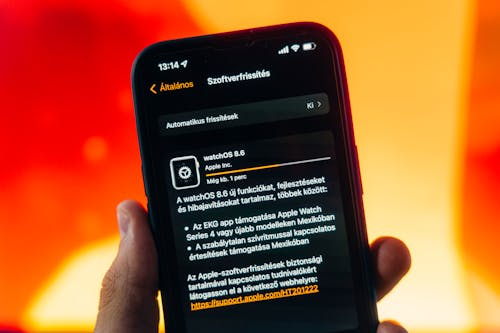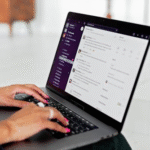Understanding APK Files
APK stands for Android Package Kit, which is the file format Android uses to distribute and install applications. It works similarly to executable files (.exe) on Windows. When you download an app from Google Play, the store handles this process automatically. However, many users prefer manual installation — especially when apps are unavailable in their region, not listed on the Play Store, or when testing beta versions.
Before diving into how to install apk manually, it’s crucial to understand both benefits and security implications. Installing APKs offers flexibility but also carries risks if the files come from unverified sources.
Why APK Installation Is Useful
Manual APK installation allows Android users to:
-
Access region-restricted apps unavailable in certain countries.
-
Try the latest app updates before they appear in the official store.
-
Install custom or beta versions for testing and development.
-
Use older app versions in case an update removes desired features.
These advantages make APKs a valuable tool for developers, testers, and advanced Android enthusiasts alike.
Preparing Your Device for APK Installation
Most Android devices block installations from unknown sources by default for security reasons. To proceed, follow these steps:
-
Open your device settings.
-
Navigate to Apps & Notifications or Security & Privacy, depending on your Android version.
-
Tap on Special app access or Install unknown apps.
-
Choose the app (for example, Chrome or File Manager) that will be used to open the APK file.
-
Toggle Allow from this source to enable external installation.
Once enabled, your device will permit you to manually install downloaded APKs. Remember to disable this permission again afterward to reduce security risks.
Step-by-Step Guide to Install APK Files
Follow these steps to install any APK safely:
-
Download the APK file.
Obtain it from a trusted source or developer’s official site. Avoid suspicious third-party portals. -
Locate the file.
Go to your Downloads folder or the location where it was saved. -
Tap the APK to install.
A prompt will appear asking for confirmation. Tap Install. -
Wait for the process to complete.
Installation usually takes a few seconds. -
Launch the app.
Once installed, select Open or find the app icon on your home screen.
If the installation fails, ensure your device allows unknown sources and that the file isn’t corrupted or incompatible with your system version.
Safety Tips for APK Installation
Security should always be the top priority during APK installation. Here are essential safety measures:
-
Download from reputable sources: Use known sites like APKMirror, F-Droid, or the app’s official website.
-
Check file integrity: Compare file hashes or use antivirus software to verify authenticity.
-
Avoid modded or cracked apps: These may contain malware or spyware.
-
Keep system updates on: Android updates often patch vulnerabilities, so staying up-to-date enhances safety.
-
Revoke unknown source permissions afterward: Once installation is done, toggle off permission granted to your browser or file explorer.
These precautions protect your smartphone’s data, performance, and privacy.
Common APK Installation Issues
While installing APKs is usually straightforward, some problems can occur:
-
Parse Error: This means the APK is incompatible with your device’s Android version.
-
Storage Issues: Clear space or move files to another location if storage is low.
-
Corrupt Downloads: Re-download the file if it doesn’t install properly.
-
Security Block: Revisit your settings and ensure the app you’re using has permission to install unknown apps.
Solving these problems typically allows smooth installation on most Android devices.
Legal and Ethical Considerations
It’s important to respect intellectual property and app developer rights. While sideloading apps is legal, downloading paid apps for free or using hacked versions violates copyright laws. Always ensure that the APKs you install are legitimately distributed.
Final Thoughts
how to install apk? : manually can enhance your Android experience by giving early access to updates, region-locked apps, and custom builds. However, safety and discretion must guide this process. Only use trusted websites, verify your downloads, and maintain device security at all times.