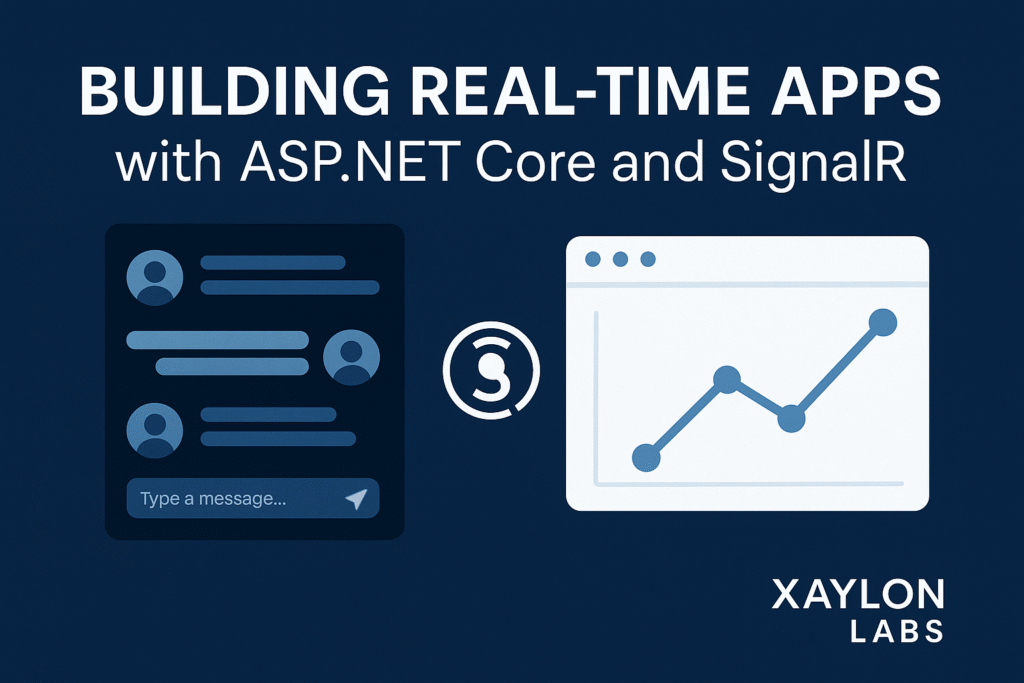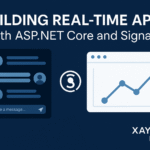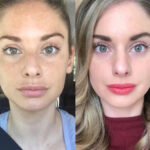By Xaylon Labs
Keywords: ASP.NET SignalR Tutorial, Real-Time ASP.NET Core, SignalR Chat App, Xaylon Labs
In 2025, users expect applications to react instantly — whether it’s chatting with teammates, watching live stock updates, tracking delivery, monitoring IoT sensors, or collaborating inside dashboards. Traditional request–response architecture simply can’t deliver that level of immediacy.
That’s where ASP.NET Core SignalR shines.
SignalR makes it incredibly easy to add real-time two-way communication to your .NET applications. No need to manually handle WebSockets, long polling, or server-sent events — SignalR abstracts everything.
This guide from Xaylon Labs walks you through:
- What SignalR is and why it matters
- Building a basic real-time chat app
- Creating a live dashboard that updates continuously
- Scaling SignalR using Redis and Azure SignalR Service
- Handling security, authentication & connection management
- Deployment & performance optimization steps
Let’s dive in.
1. Introduction to SignalR
What is SignalR?
SignalR is a real-time communication library for ASP.NET Core that enables:
- Live chat
- Real-time dashboards
- Notifications
- Collaborative features
- Multiplayer games
- IoT live tracking
How SignalR Works
SignalR automatically selects the best protocol:
- WebSockets (preferred)
- Server-Sent Events (fallback)
- Long polling (fallback)
As a developer, you interact with a Hub, which is a high-level abstraction over messaging.
Why It’s Powerful (Xaylon Labs Perspective)
At Xaylon Labs, we use SignalR for enterprise-grade apps where:
- users need instant feedback
- dashboards must stream live data
- collaborative tools require shared state
- IoT devices push real-time metrics
SignalR accelerates development and stays performant even at scale.
2. Building a Simple Real-Time Chat App (SignalR Server + Client)
Let’s build the classic example — a chat app — using minimal code.
Step 1: Create a SignalR Hub
ChatHub.cs
using Microsoft.AspNetCore.SignalR;
public class ChatHub : Hub
{
public async Task SendMessage(string user, string message)
{
await Clients.All.SendAsync(“ReceiveMessage”, user, message);
}
}
The hub receives messages and broadcasts them to all connected clients.
Step 2: Register SignalR in Program.cs
var builder = WebApplication.CreateBuilder(args);
builder.Services.AddSignalR();
var app = builder.Build();
app.MapHub<ChatHub>(“/chatHub”);
app.Run();
This exposes the hub at /chatHub.
Step 3: Simple HTML/JS Client
index.html
<script src=”https://cdnjs.cloudflare.com/ajax/libs/microsoft-signalr/7.0.5/signalr.min.js”></script>
<div>
<input id=”user” placeholder=”Name” />
<input id=”message” placeholder=”Type message…” />
<button onclick=”send()”>Send</button>
</div>
<ul id=”messages”></ul>
<script>
const connection = new signalR.HubConnectionBuilder()
.withUrl(“/chatHub”)
.build();
connection.on(“ReceiveMessage”, (user, message) => {
const li = document.createElement(“li”);
li.textContent = `${user}: ${message}`;
document.getElementById(“messages”).appendChild(li);
});
async function send() {
const user = document.getElementById(“user”).value;
const msg = document.getElementById(“message”).value;
await connection.invoke(“SendMessage”, user, msg);
}
connection.start();
</script>
Now you have a real-time chat app working in minutes.
3. Live Dashboard Example (Server Push Updates)
Imagine monitoring:
- Stock prices
- CPU/memory usage
- IoT sensor values
- Ecommerce live orders
- Logistics tracking
SignalR allows the server to push updates without client polling.
Step 1: Create MetricsHub
public class MetricsHub : Hub
{
public async Task BroadcastMetrics(string value)
{
await Clients.All.SendAsync(“ReceiveMetrics”, value);
}
}
Step 2: Background Timer to Push Updates
var timer = new Timer(async _ =>
{
var metrics = new Random().Next(0, 100); // mock data
var hub = app.Services.GetService<IHubContext<MetricsHub>>();
await hub.Clients.All.SendAsync(“ReceiveMetrics”, metrics);
}, null, 0, 2000);
This pushes a new metric every 2 seconds.
Step 3: Client Dashboard
connection.on(“ReceiveMetrics”, (value) => {
document.getElementById(“metric”).textContent = value;
});
A simple <div id=”metric”>–</div> becomes a live stream.
4. Scaling SignalR (Redis + Azure)
Real-time apps become heavy when thousands of users connect.
SignalR supports horizontal scaling using:
a) Redis Backplane
When you run multiple app instances, messages must sync.
In Program.cs:
builder.Services.AddSignalR()
.AddStackExchangeRedis(“localhost:6379”);
Redis ensures all server instances broadcast messages consistently.
b) Azure SignalR Service
The best managed option for large-scale apps.
Why Xaylon Labs recommends it:
- Handles auto-scaling
- Removes WebSocket load from your app
- Supports millions of connections
- Integrates with Azure App Service & Containers
Program.cs:
builder.Services.AddSignalR()
.AddAzureSignalR(“ConnectionString”);
app.MapHub<ChatHub>(“/chatHub”);
Deployment becomes effortless.
5. Security & Connection Management
Real-time apps must remain secure and stable.
✔ Use JWT or Cookie Authentication
Secure your hub endpoints:
[Authorize]
public class ChatHub : Hub
{
}
✔ Validate messages
Never trust client input.
✔ Limit message size
Configure hub options for safety.
✔ Handle disconnects gracefully
Track when users join/leave using:
public override Task OnConnectedAsync() { … }
public override Task OnDisconnectedAsync(Exception ex) { … }
✔ Protect against flooding
Rate-limit message sends.
6. Deploy & Measure Performance
Best Deployment Options
- Azure App Service
- Azure Kubernetes Service
- Docker on Linux VM
- Cloudflare Tunnel for WebSockets
Performance Tips
- Enable response compression
- Use Azure SignalR for high traffic
- Monitor using Application Insights
- Keep messages small
- Use Redis backplane when load balancing
Load Testing Tools
- K6
- Azure Load Testing
- JMeter
Monitoring live connections is crucial once your app hits production.
Conclusion
SignalR unlocks a powerful new layer of real-time user experience that modern applications demand. Whether you’re building a simple chat app or a sophisticated live analytics dashboard, ASP.NET Core + SignalR provides the performance, scalability, security, and developer experience needed to deliver world-class apps.
At Xaylon Labs, we help brands build:
- Real-time dashboards
- Collaborative apps
- Scalable chat systems
- Live monitoring tools
- Secure real-time enterprise platforms
If you’re planning a real-time application, SignalR should definitely be in your stack.